
I am one of those weird people who are terrible at math but love stats and analytics for sports. Numbers reveal patterns and provide clues to answers for difficult questions. Of course, they can also be bent to align to the answer you want instead of the true story. Golfers know numbers as well as any athlete. The distance to the hole, the number of putts per round, your handicap, GIR, fairways hit, and dozens of other data points swirl around in golfer's brains. Gadgets from range finders to smart watches to smart GPS apps on smart phones all have the potential to help us make better decisions on the golf course, Bloody Mary's notwithstanding. They can also be overwhelming and cumbersome. That is why I am so excited to have found a product that tracks, organizes, and assists my golf game effortlessly.
First released in 2014, Arccos Caddie Smart Sensors, are part of a growing athletic sensor industry that attempts to combine science with sport in a seamless fashion. Anyone who has watched the NFL Combine has seen the gear the players wear to help measure various aspects of their performance, including top speed.
I stumbled on the Arccos product browsing Amazon for golf swing tracking gadgets. Besides breaking 80, my dream is to install one of those sweet golf simulators in my house, but that's a review for another day.
Having experienced playing with Arccos-enhanced clubs for a few weeks, I can say these are easily my favorite golf gadget purchase. Not only have they improved my playing experience, but they have helped my gameplay in a short amount of time. At $179.99, the price tag might seem high to some, but it really can replace a rangefinder and whatever subscription you have to a phone app. It is the price of a round of golf at a great course, or a few rounds at more affordable courses.
Given all that it does, the price is a steal. I highly recommend them, and will detail exactly why below.
I did not initially buy the sensors because I was pretty happy with my SwingU golf app for tracking my scores and stats, and my Bushnell Rangefinder (love, love this product as well). Someone I played with turned me onto The Grint app, which tracks not only distances but dispersion of your shots. I will write about the move from SwingU to The Grint another time, but this idea of getting more specific data about where my shots were going with various clubs seemed super useful. The process for getting that data, though, was a nightmare.
I had to select the club on my phone, and declare my intended distance, and then remember to do it again at my next shot until the hole was over. It was time consuming and had my mind on things other than golf. I quickly regretted switching to The Grint, but never lost my desire for that better shot data.
Enter Arccos.
Unboxing and initial setup
The product comes with 14 sensors that easily screw into the hole in the butt end of your clubs. You then go through a simple process of pairing each sensor with their app on the phone to identify which sensor is associated with which club. Then, you just play.


The sensors come in a small package. They were tougher to remove from the box than they were to screw into the club.
Pairing was super simple as you just followed the instructions in their app, which entailed picking which clubs you wanted to pair and then holding the phone's camera over the sensor until an indicator turned green (usually within a second or two).
I did have a challenge with a few sensors that would not pair. I tried multiple times and it would not work, and the diagnostic did not even detect a sensor, so I assumed I got bum sensors.
I read the instructions more and noticed it said the sensors went to sleep when the club was held upside down to avoid registered shots when carrying club(s) to your ball. I thought maybe they were in sleep mode, so I took the sensors and turned them upside down and then right-side up and flicked them with my finger to see if that would register. Voila!
If you have any trouble pairing, give that a shot.
After pairing was complete, it asked me for some information about my handicap, home course, and other stuff. I was encouraged to download the course onto my phone.
Playing a round with Arccos
You indicate a round has started on the mobile app before you take your first shot. Then, you just grab your club and swing away.
I was curious if the sensors would feel weird at the end of my grip. I never noticed them.
I pulled my phone out after finishing the first hole to capture my score, my putts, and whether I hit the fairway, like I always do with my smart phone apps.

It was nothing short of magic when I unlocked my phone and saw my entire hole, shots, distances, location, putts, score, all captured automatically.
It was a dream integration for me. I could just pick my club, focus on my swing, and play the hole.
How does it work?
The system relies on the microphone in your mobile phone to detect shots, so you need to carry it in your front pocket during the round. I already do that, so it was not a big deal for me. If that is a deal breaker for you, it can also work with an Apple Watch, although you need to play a few rounds with your phone before it allows watch tracking.
One of the big selling points to me was that I was evaluating the top-of-the-line Garmin Approach S62 GPS golf watch and their CT10 sensors as an alternative, but I could purchase Arccos and an Apple Watch for hundreds of dollars less.
You can hit as many mulligans as you want or practice swings. Arccos simply records your last shot from a location and then calculates distance based on where you take your next shot. I was wondering about this for when I play practice rounds and sometimes play multiple balls if there is nobody behind me and I'm on my own.
It has worked like a charm.
Putting is a bit more of a challenge. It tends to not register putts consistently. I would say I need to correct putt totals on more than half the holes.
One benefit of playing with your Apple Watch instead of your phone is that you can easily correct your putts as you walk off the green and there is a simple way to mark a putt as a chip on the watch app that I could not find on the phone app. Anyone who wants an accurate count of putts on green will want that feature.
The other big benefit of the Apple Watch app is easier access to GPS distance data. On cart path only days, it's nice to have the option to glance at your watch instead of carrying a scope all the way to your shot. I still like the scope for more precise distances to the pin, but the GPS is a decent alternative.
If you don't want a phone in your pocket and you don't want to wear a watch, Arccos recently released Arccos Caddie Link. It can slide onto your belt, waist band, or pocket. It also has a cool feature that allows you to mark the precise pin location by pressing the main button.

It retails for $129.99, which just is not worth the money for me given I don't mind carrying a phone in my pocket.
There are moments when it does not detect a shot other than a putt. I found this to be pretty rare. You can add a shot at any time if you run into this. You can also correct the lie (sand, rough, fairway, etc.).
The only time I had real trouble with shot detection was when I was playing in a driving rain with heavy wind and had my phone in the pocket of my rain paints. It was pretty much nonfunctional in that environment. Then again, so was my golf game.
The sensors are supposed to last for five years. I do not believe you can replace the batteries at that point and will need to buy a new set. Older sensors allowed for battery replacement, so I'm not clear on why they got rid of that feature. I'd definitely prefer to buy new batteries to a new set of sensors. However, they might significantly improve the sensors in that time and I'll want a new set anyway.
They are guaranteed for two years, and Arccos will replace any that malfunction in that time. Any sensors that cease to work after the warranty can be replaced at a discounted price by working directly with Arccos.
Reviewing your round
And then when the round ended, I was presented with a treasure trove of data to sift through and analyze my round. Even better, Arccos had already sifted through the data and chunked it up into even more useful insights for me to review.
It broke down my game into four categories:
- Driving
- Approach
- Short
- Putting
As someone who has been obsessed with getting my driver under control with good distance, I was pretty shocked by what the app told me was my biggest problem.
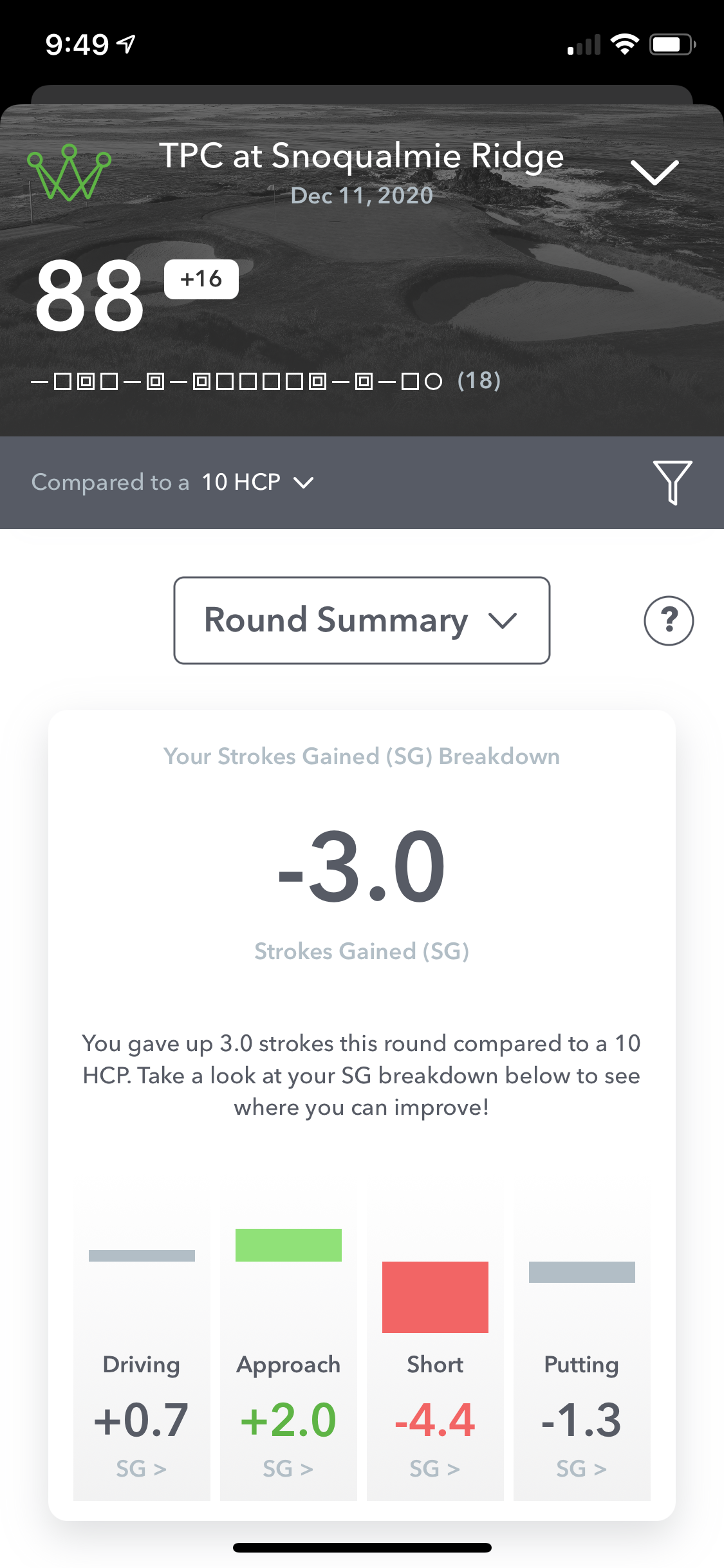
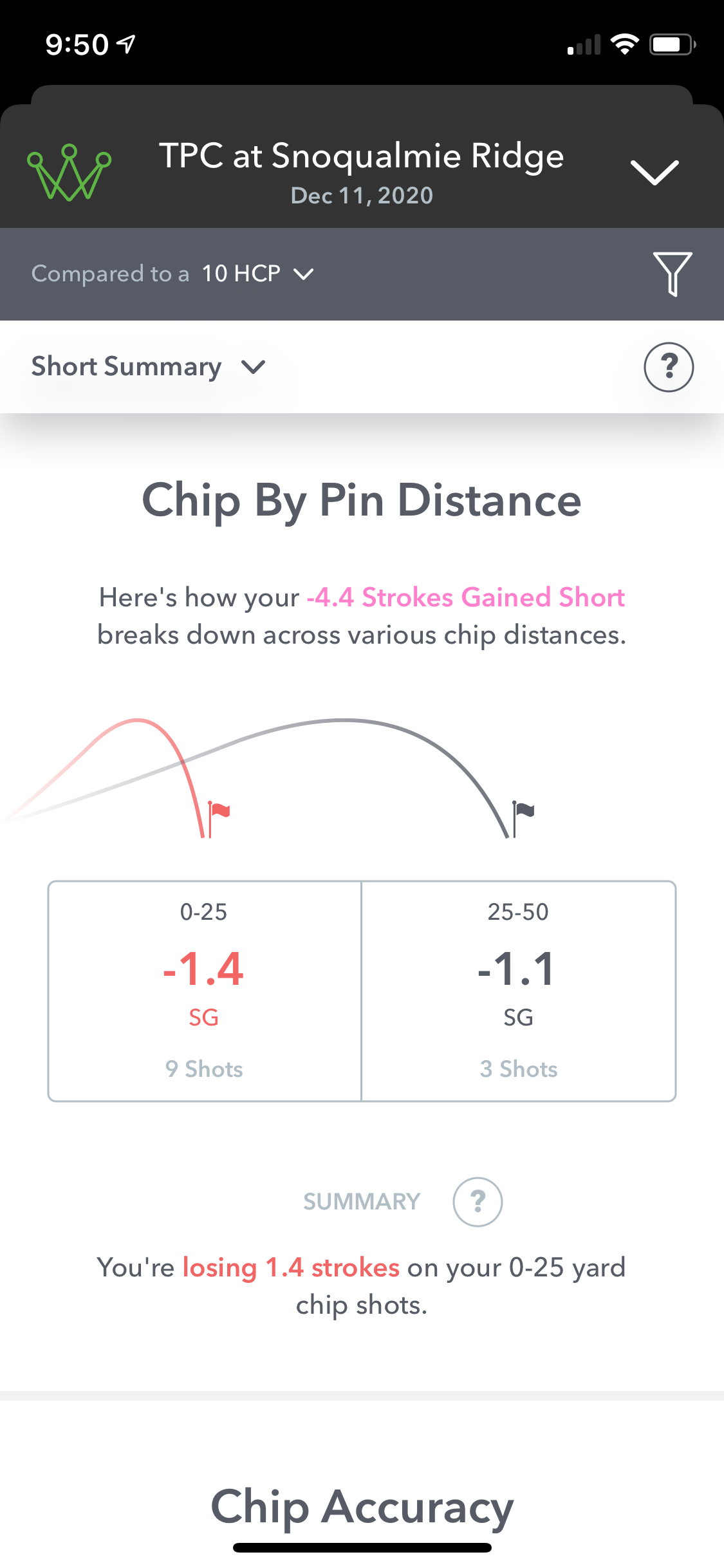
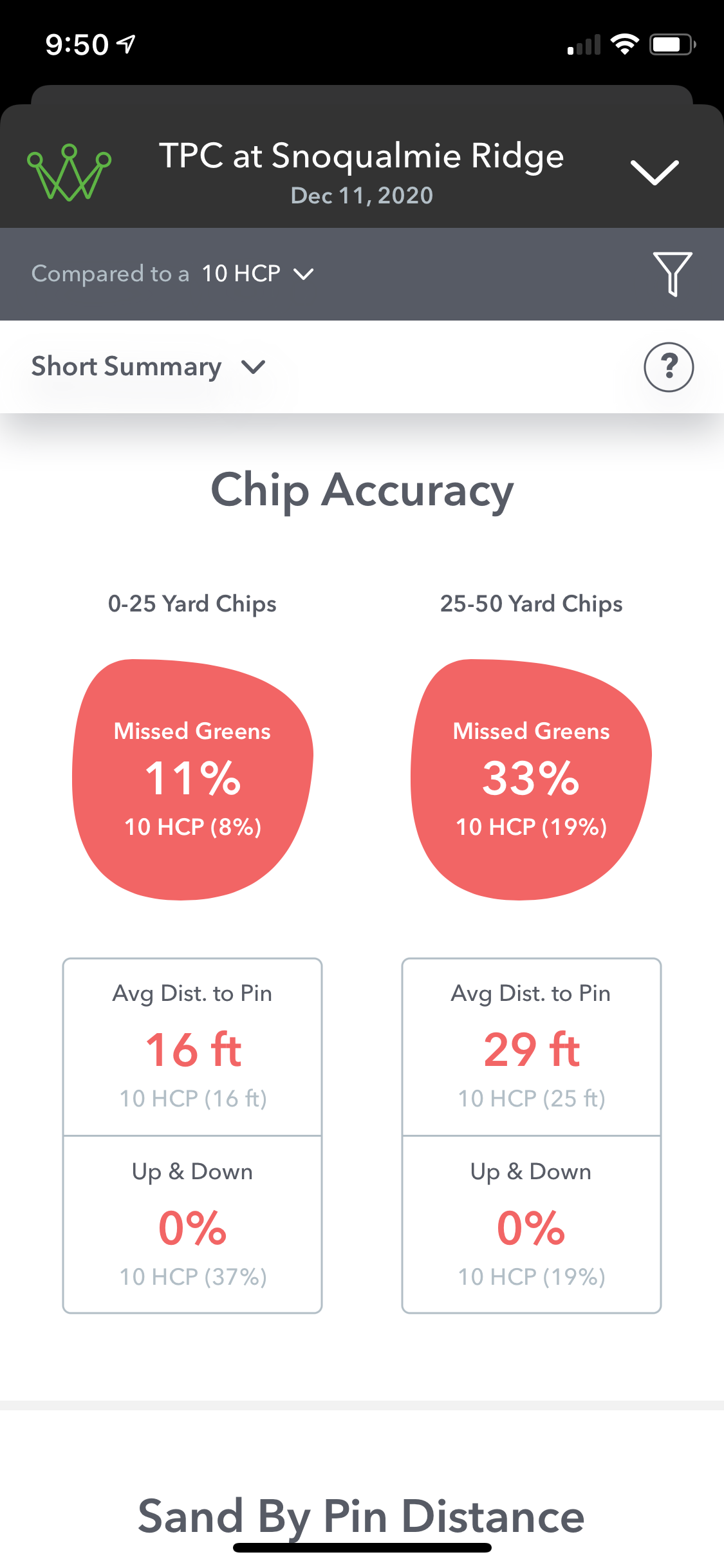
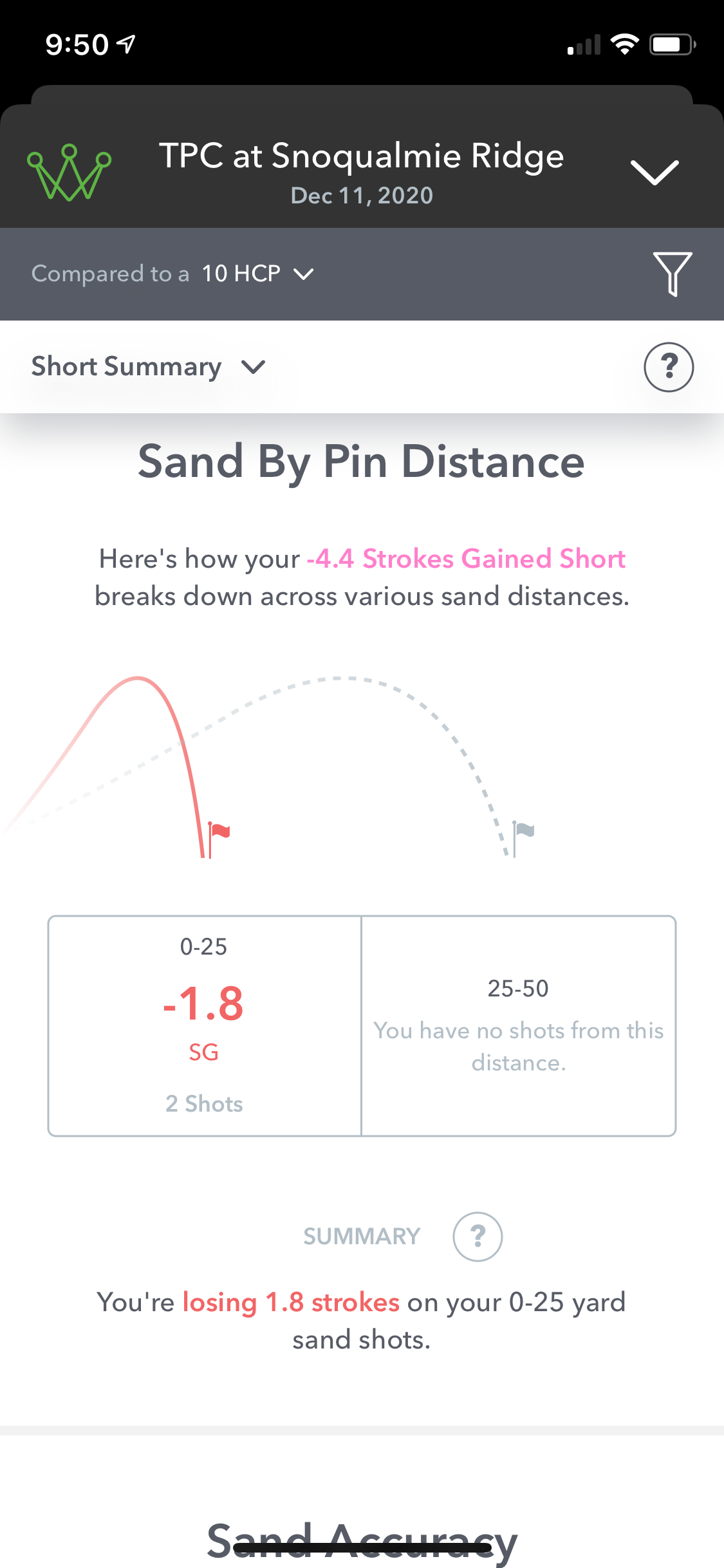
My driver was actually decent. It was my short game that was killing my score. Not only that, but I could dig deeper into the data to learn what exact part(s) of my short game were losing me the most strokes. I was used to seeing how much I could improve my score by cutting down on penalties, but that's limited in utility.
The Strokes Gained feature is killer, and was a totally unexpected bonus. It works by comparing every aspect of your game to golfers at whatever handicap you want to use as your barometer. It defaults to scratch golfer. That is my ultimate goal, but I prefer more near-term steps, so I chose a 10 handicap to be my benchmark.
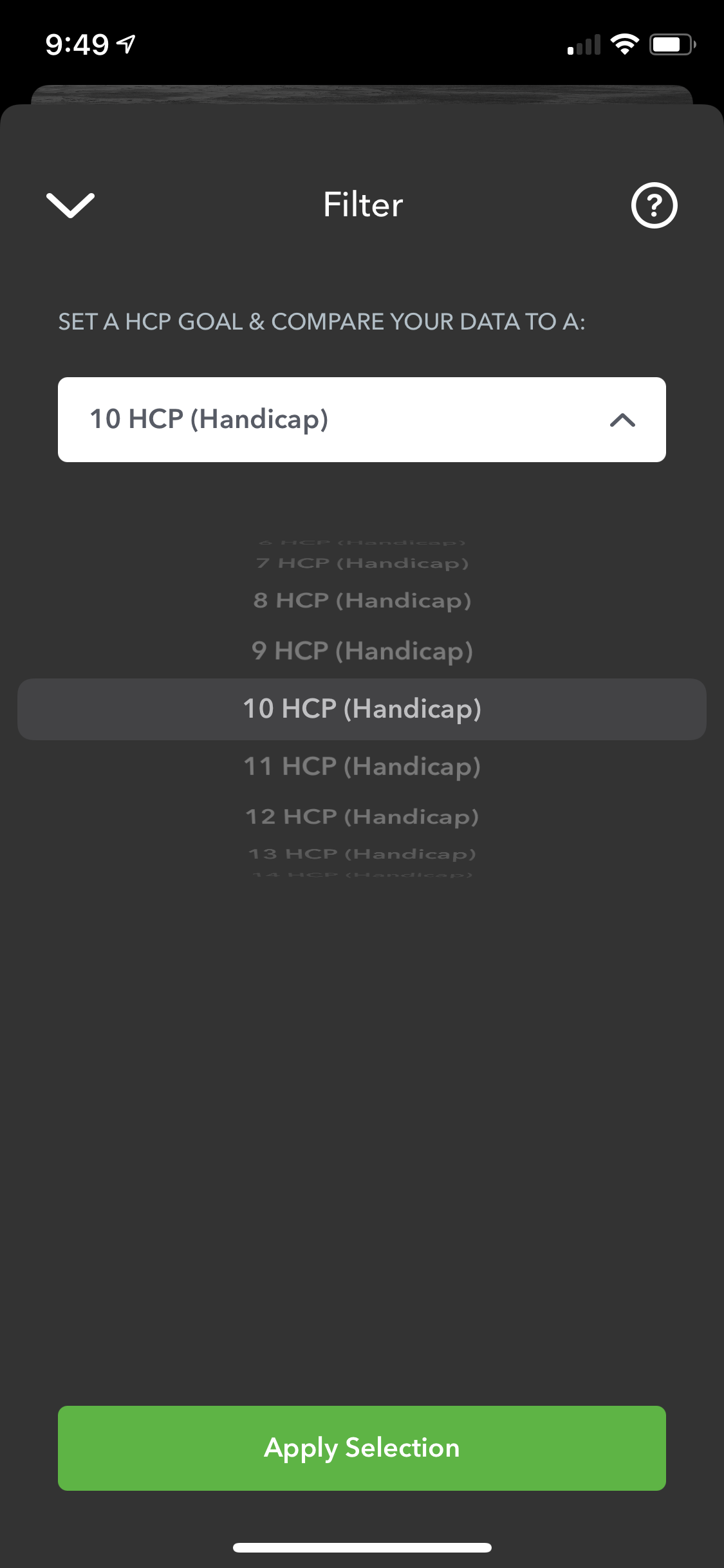
Now all my data is compared to how a player at that skill level typically scores. I am not sure exactly where Arccos captures all this data, but I'm guessing it is from anonymized user data.
What was really cool is that this triggered a different line of thinking for me about what to work on. I got reacquainted with the chipping and pitching stroke that had worked best for me in the past, and bought Dave Pelz's Short Game Bible after so many people had recommended it to me. I am four or five chapters in and will write up some thoughts on that later. I also started spending more of my warmup time at the course on the chipping green compared to the driving range. This was something I would have never done before.
Sure enough, I improved. How do I know? Besides experiencing the results, Arccos captured every shot and gave me feedback after every round. My short game ceased to be my biggest issue after a few rounds, partially because of improvement there and partially because my driver and putting got far worse. #GolfLife
Check this out, though. This is their online dashboard you can access through the browser that gives you a birds eye view of all your trends. You can see here how my short game improved.
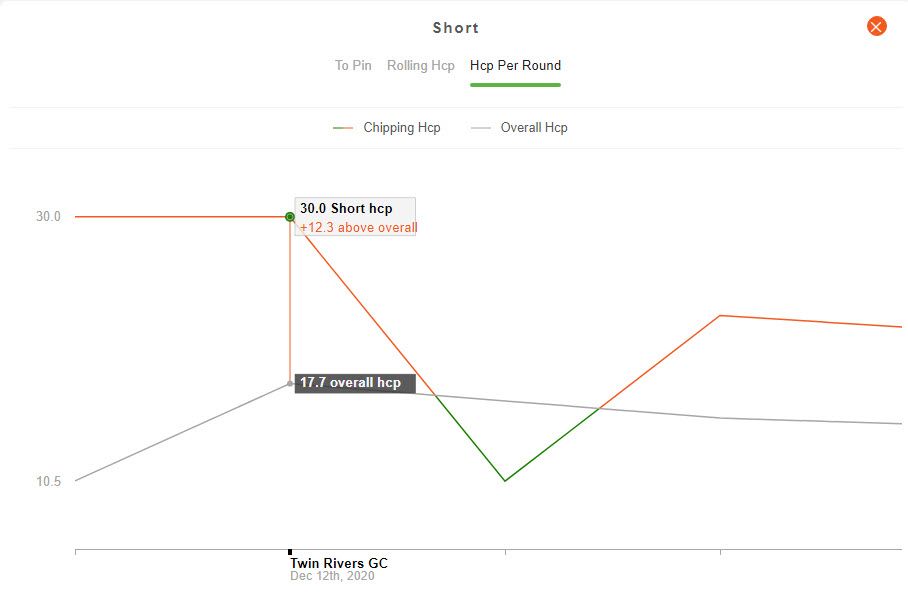
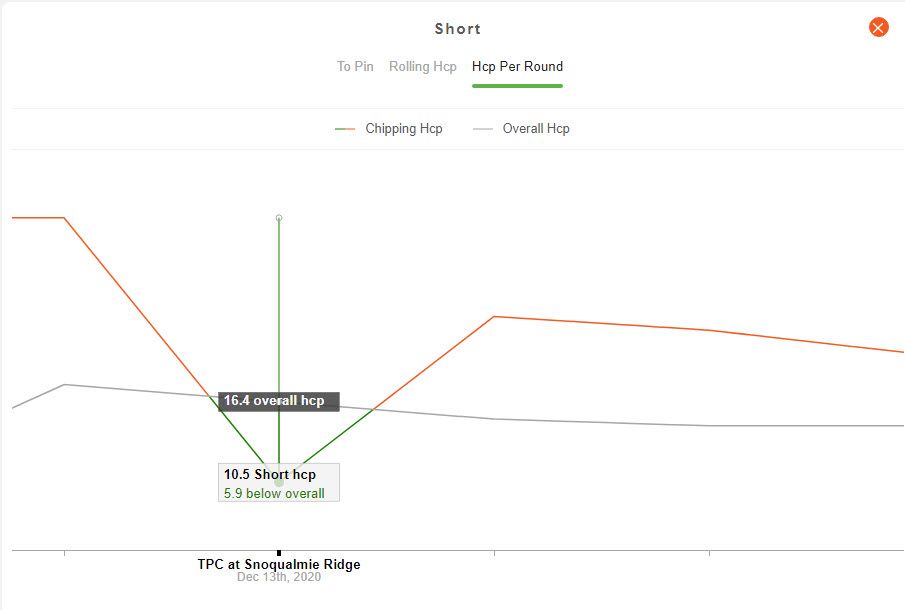
You can see how my short game was functioning at roughly a 30 handicap level the first two rounds I played with Arccos. You can also see how it was way above my overall handicap in both rounds. It started improving in my third round, and was actually a strength of that game before bumping back up. Even then, though, the trend is a clear downward trend with clear improvement.
I feel it. I know it, and I have a plan to get better.
You can see in this summary of my scores where my trends have been round-to-round across the four categories they track at the top level.
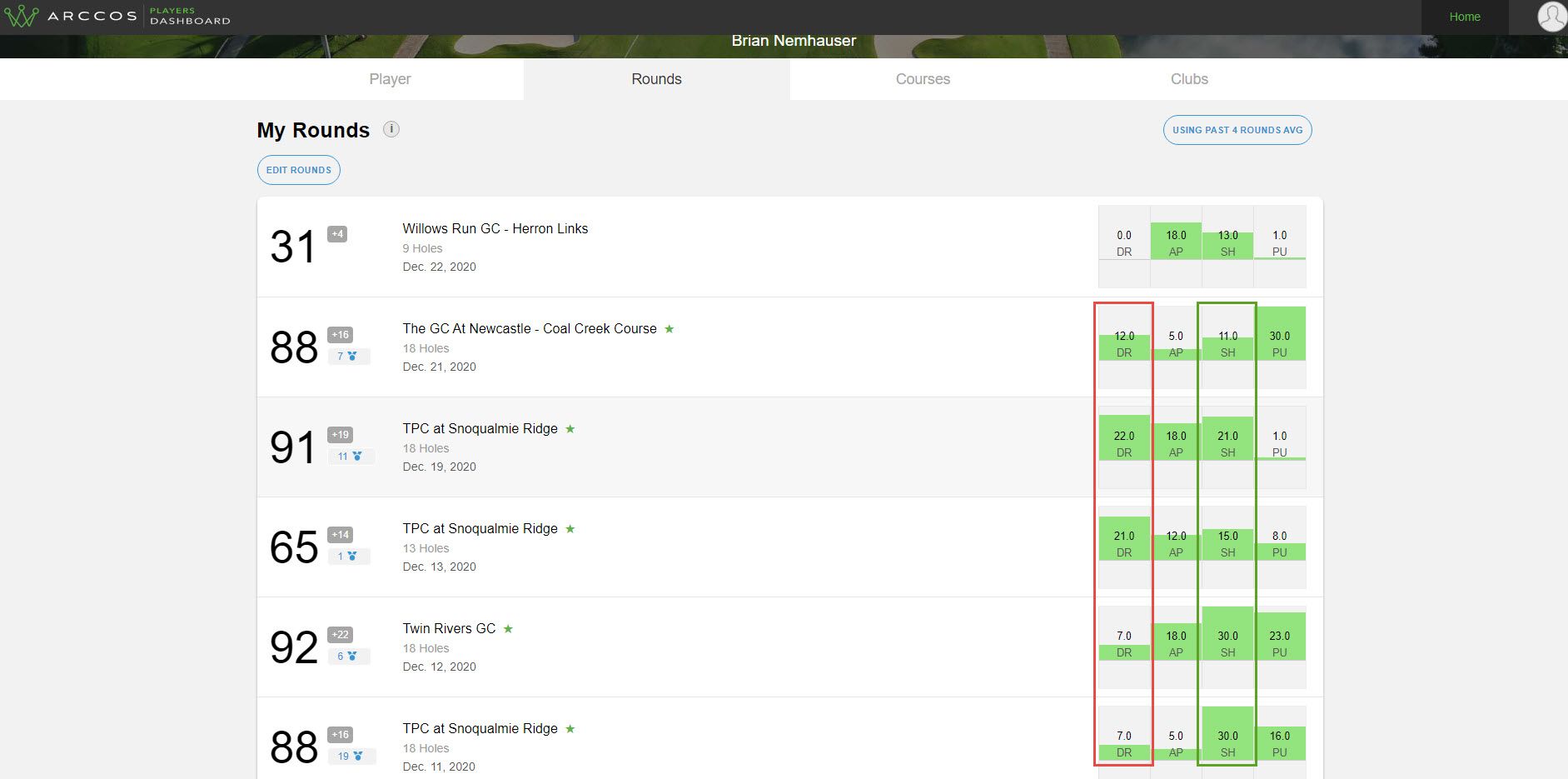
You can see my short game getting better and my driving getting worse. Getting that driver under control is going to be an ongoing project. Remember that dispersion data I wanted from The Grint that I had to do all that manual tracking to get? Check this bad boy out:
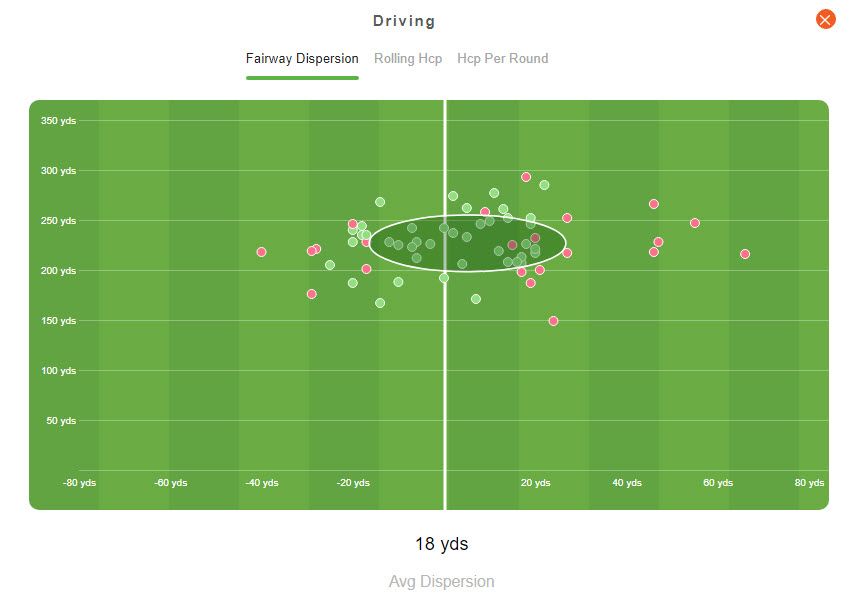
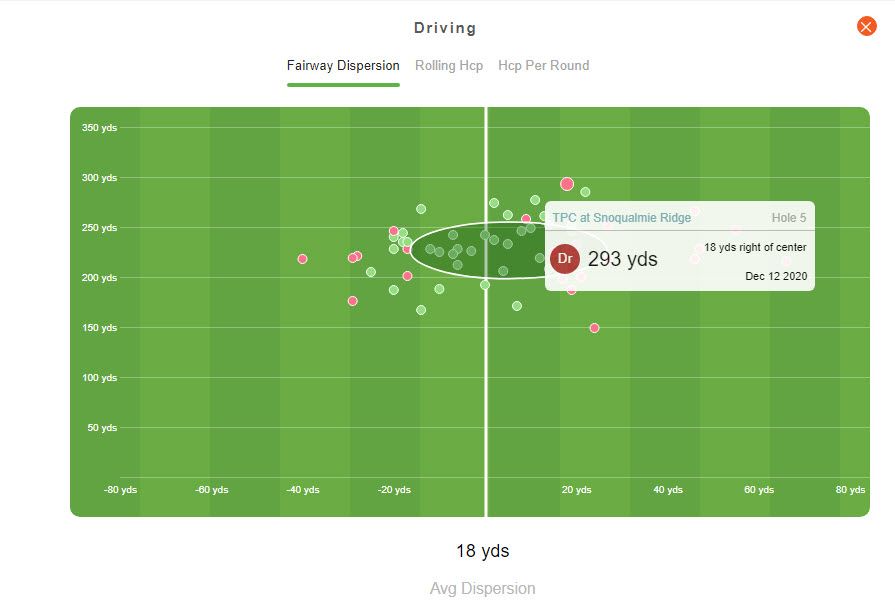
I can see every drive I have hit, where the groupings are both from a distance and a directional point of view. It sucks a bit that two of my rounds were played in winds over 20 mph, but I can choose to exclude those rounds from my stats if I want.
I also loved this view that helped me realize my ego was hurting my game by choosing the wrong club on approach too often and coming up short.
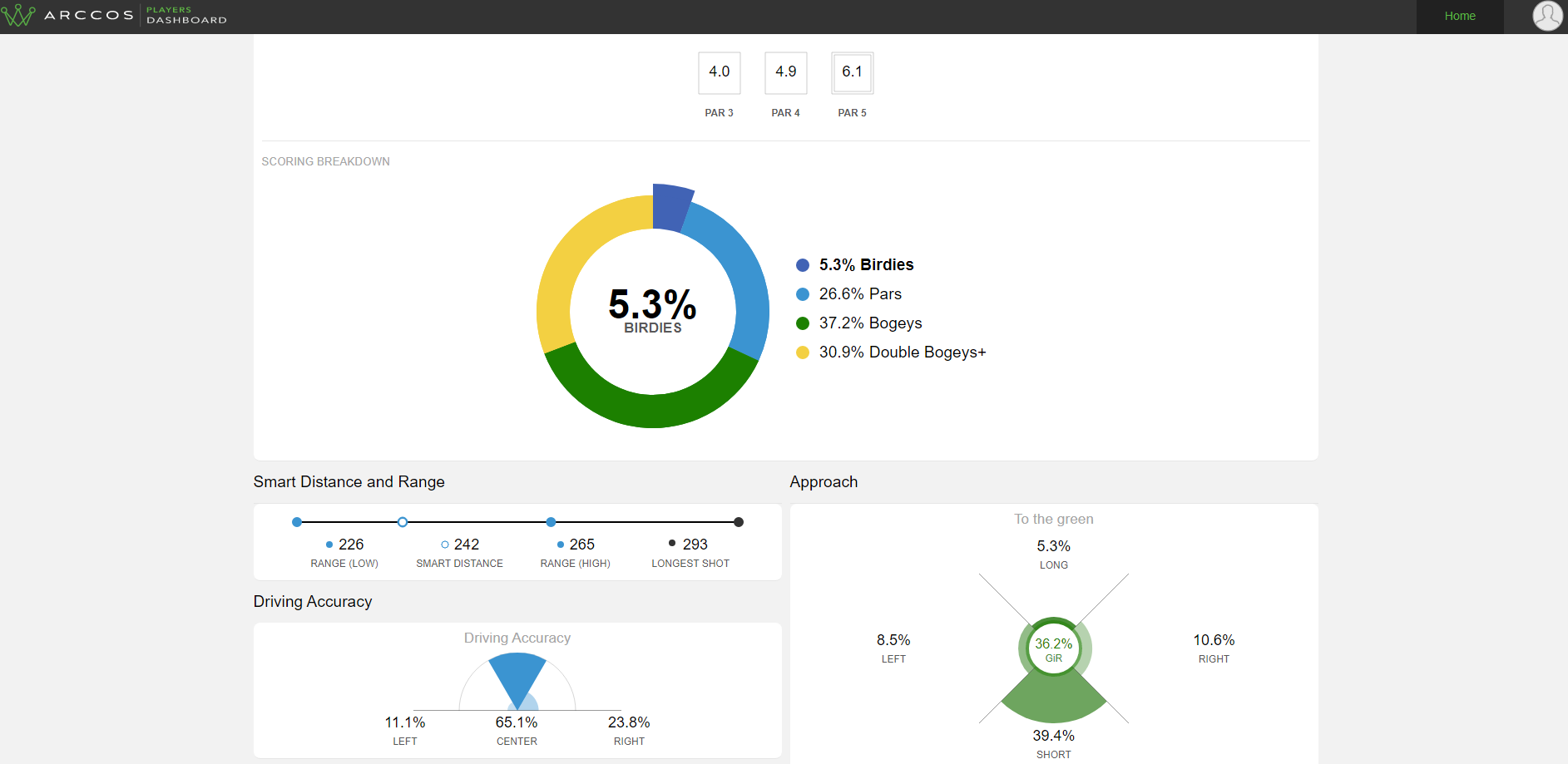
The putting info seems pretty unreliable. I don't know how they really can tell where the pin is. My guess is I maybe need to start moving the pin location, but that starts to get monotonous again, which is what I am trying to avoid. This chart has clearly wrong info. No way am I making 56% of my putts from 10-20 feet.

I promised to share even the embarrassing info here, so here are my funky distance ranges for the clubs in my bag. I have significant distance issues with my long irons.

This usage view is nice because it really reinforces which clubs are used most often and merit the extra practice time.
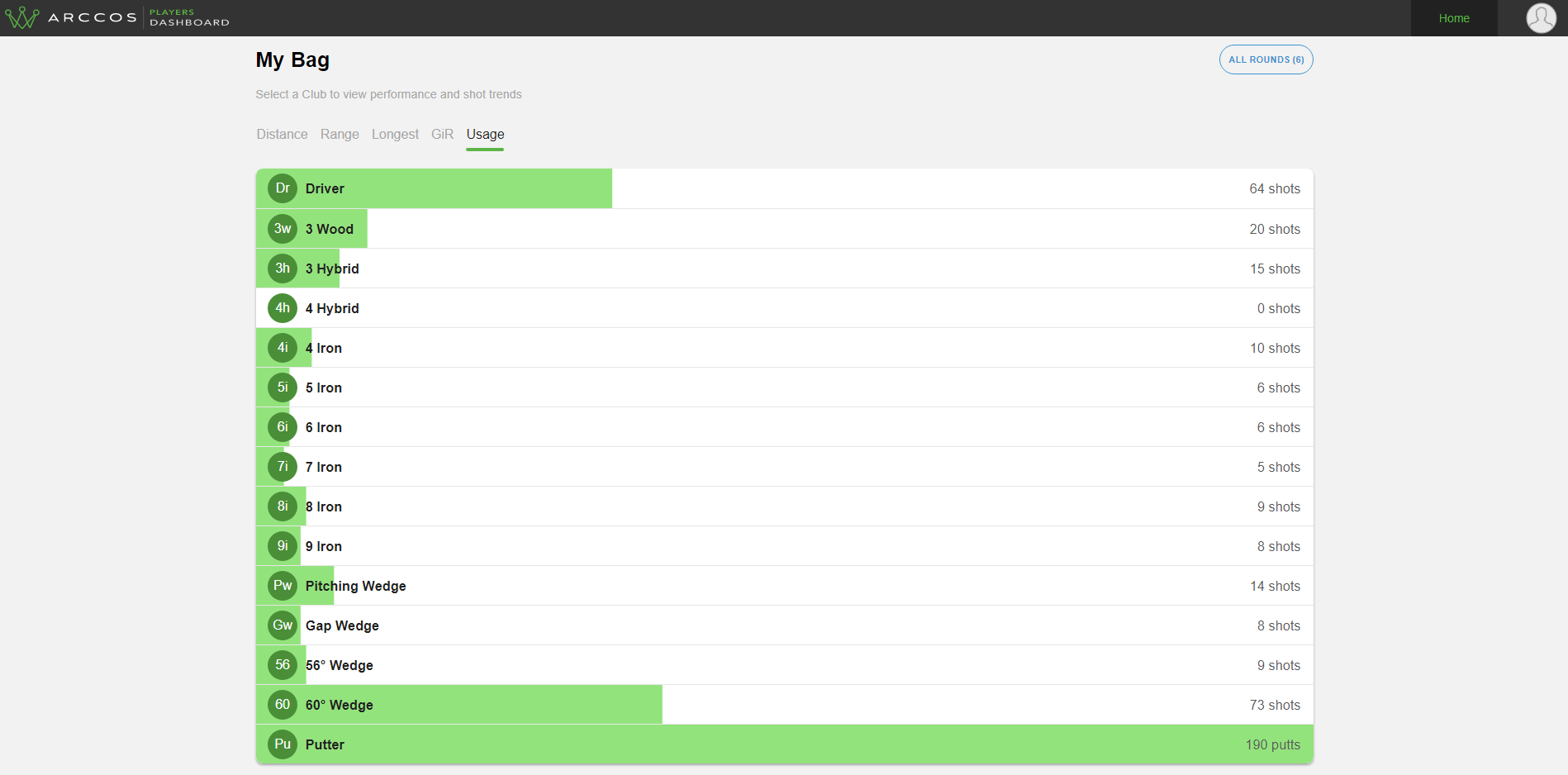
You can also relive any hole from any round at any time.
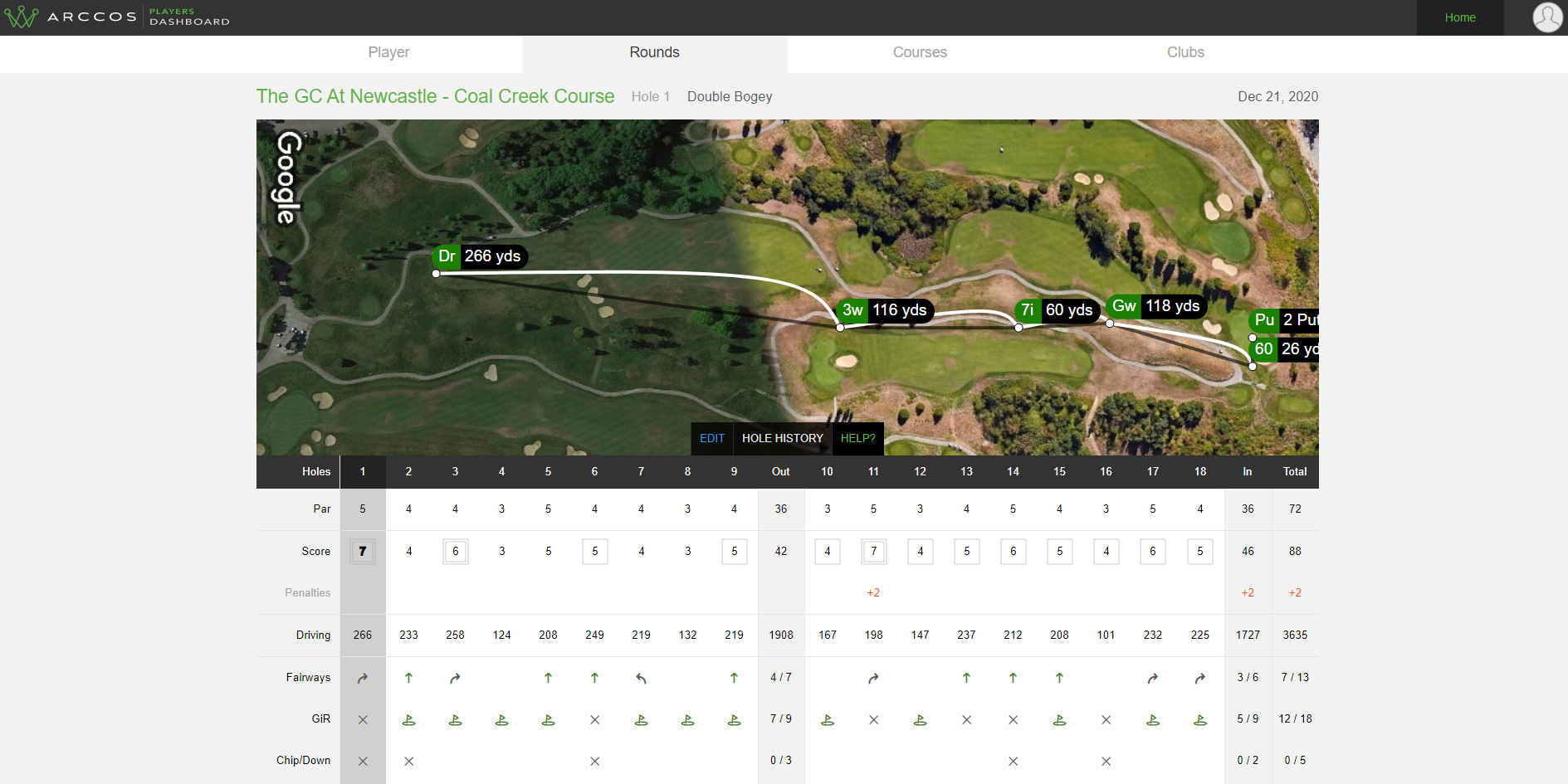
Not exactly my favorite memory, but useful and fun nonetheless.
Wish list
As much as I love what Arccos has done with their product, I would be even more excited if they started tracking swing data like swing speed, swing angle, club path, et cetera.
There are other Apple Watch apps that track your swing speed and track your path in 3D space. I don't see why Arccos would not want to assist golfers during practice and with their swing instead of just the outcome of your game.
Marrying practice data to game data would be a huge step forward.
I think they also have the potential to create a pretty cool community based on areas of focus and improvement. Connecting with other golfers who are working on their driving accuracy or short game could be really cool. I would love to swap tips and follow other golfers on their journey to lower scores.
It is more of a long shot, but working more closely with courses to improve the accuracy of shot location and distances would be cool. The GPS tracking is still off by 5-10 yards. Integrating some equipment into existing golf course yardage markers in the fairway that could communicate with the sensors for better triangulation would be cool. After all, when I finally hit a drive over 300 yards, I want undeniable proof.
Conclusion
Arccos does pretty much everything I wanted it to do and more. I didn't even get into the Preview Caddie feature that activates after you play something like 60 holes and lets you explore any course and any hole with your club distances factored into recommendations about how to play each hole. They even give you alternative scenarios like teeing off with your 3 wood instead of your driver, and show a predicted stroke total based on which clubs you use.
I don't love the notion of sensors that have to be replaced and a $99/year subscription to track and analyze the data. Like I said earlier, though, I was already spending $40-50/year on subscriptions to other smart phone golf apps I can now cancel, and the info I am getting is worse more than many lessons I get that often cost $50-100.
To me, this is a no-brainer purchase. If you are obsessed with golf and want to improve and have an assistant by your side that more closely approximates a caddie than anything else on the market, Arccos is for you.
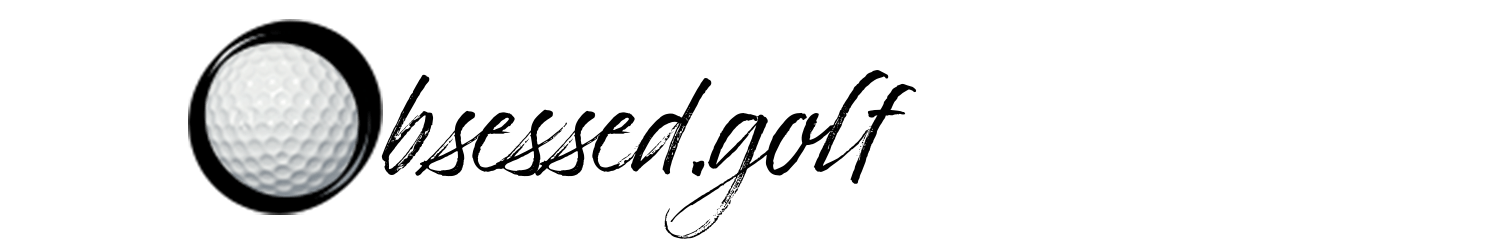
Comments